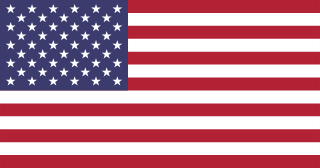 ENGLISH
ENGLISH
Free and Unlimited Online Text-to-Speech Service
AudiofyText, also known as ttsmaker, is a powerful text to speech generator offering voice modulation in a variety of languages, such as English, German, Spanish, French, Arabic, Indonesian, Malay, Japanese, Persian, Vietnamese, Thai, and many more. This versatile tts maker enables users to listen to texts, e-books, or other written content read aloud using advanced text to speech ai technology.
As a leading text reader solution, AudiofyText stands out as a reliable and versatile online tool. Users can download audio files for various uses, including commercial and personal use, all completely free of charge. This text to voice service provides high-quality voice output and supports a wide range of applications.
Enhance Your Content with SSML
What is SSML?
SSML (Speech Synthesis Markup Language) is a standardized format used to control the characteristics of synthesized speech. It enables users to specify details such as voice selection, pitch, speed, volume, pauses, and more, to produce more natural and expressive speech output. SSML is widely used in applications like virtual assistants, navigation systems, and audiobooks to improve the quality and customization of spoken text.
Key Features of SSML
Pauses and Breaks: Add pauses of specific lengths to make the speech more natural.
Example:
Pitch and Rate: Adjust the pitch or speed of the speech.
Emphasis: Highlight specific words or phrases (strong, moderate, none, reduced) .
Pronunciation: Specify how a word is pronounced.
Language Switching: Use different languages in the same response.
Sound Effects: Insert audio clips.
Example :
Use multiple voices in a single SSML request.
What is AudiofyText, about?
Transform your written text into speech effortlessly with AudiofyText, a user-friendly text to speech service that offers a range of languages and tts voices for creating audio files in no time! This ai text to speech tool is perfect for creating materials for language practice, enhancing accessibility, and adding entertainment value to your content.
Benefits of Free Text to Speech Online
Free online text to speech brings many benefits for various needs:
- Makes content more accessible for those with visual impairments or reading difficulties
- Boosts productivity by enabling multitasking
- Helps language learners improve pronunciation and understanding
- Reduces eye strain and reading fatigue
- Allows customization of voice features for a personalized experience
Common Use Cases and Applications
Text-to-speech technology helps in many sectors. Schools use it to turn training materials into easy-to-follow learning modules for e-learning. Companies use it to automate customer service, with 74.5% of them adding TTS to their voice-based AI solutions.
The technology helps create content by quickly turning written material into audio. It also makes digital content available to people worldwide through multiple languages. Content creators use it to make audio versions of blogs, news articles, and training materials. It's particularly useful for creating voiceovers for YouTube videos and enhancing presentations.
AI advances now allow batch processing and background music mixing. Content creators can make audio content quickly while keeping natural speech patterns. Hospitals also use this technology to share information with patients and visitors in different languages.
Voice Generator in Multiple Languages
Our AI voice generator supports multiple languages, simply choose the accent, type your text, and let us bring your words to life.
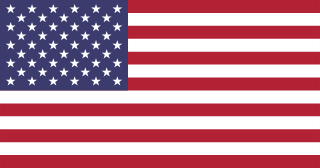 ENGLISH
ENGLISH
 HINDI
HINDI
 GERMAN
GERMAN
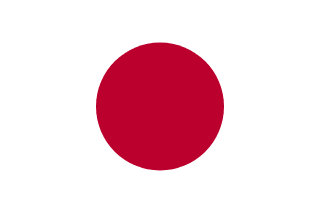 JAPANESE
JAPANESE
 FRENCH
FRENCH
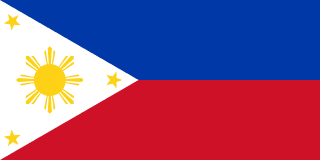 FILIPINO
FILIPINO
 ARABIC
ARABIC
 SPANISH
SPANISH
 VIETNAMESE
VIETNAMESE
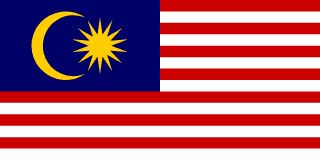 MALAY
MALAY
 INDONESIAN
INDONESIAN
 ITALIAN
ITALIAN
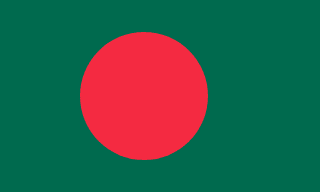 BENGALI
BENGALI
 RUSSIAN
RUSSIAN
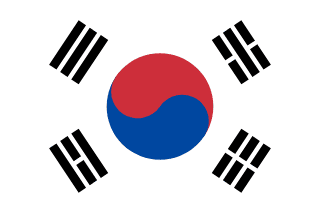 KOREAN
KOREAN
 TURKISH
TURKISH
 TAMIL
TAMIL
 ROMANIAN
ROMANIAN
 POLISH
POLISH
 UKRAINIAN
UKRAINIAN
 BULGARIAN
BULGARIAN
 CHINESE
CHINESE
 GREEK
GREEK
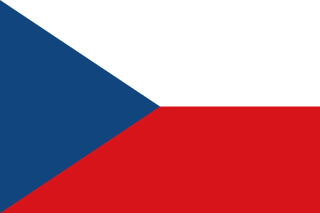 CZECH
CZECH
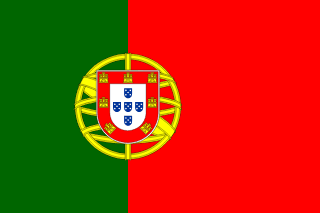 PORTUGUESE
PORTUGUESE
 DUTCH
DUTCH
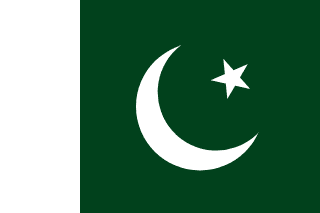 URDU
URDU
 THAI
THAI
 KANNADA
KANNADA
 FINNISH
FINNISH
 SERBIAN
SERBIAN
 PERSIAN
PERSIAN
 TELUGU
TELUGU
 SLOVAK
SLOVAK
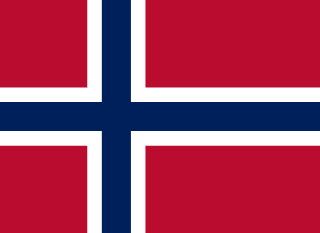 NORWEGIAN
NORWEGIAN
Getting Started with Online Text to Speech
Your journey into online text to speech starts with three simple elements: voice selection, text preparation, and simple controls. With AudiofyText.com, these steps are intuitive and designed for users of all skill levels. Let's see how to get the best results from each component.
Choosing the Right Voice and Language
The first step is picking your preferred language from over 50+ options available on AudiofyText. You'll find two distinct voice categories:
- Standard voices: Offering clear, computer-generated sound.
- Natural voices: Leveraging advanced neural TTS technology for a human-like sound.
You can customize the voice's gender, accent, and speaking style to match your content needs. The AI voices on AudiofyText deliver a warmer, more realistic sound and are optimized for both personal and commercial use. With multilingual support, you can choose from a variety of accents and voice styles to suit your project.
Preparing Your Text for Conversion
The right text formatting ensures high-quality speech output. On AudiofyText, properly punctuated text will result in smoother, more natural speech flow. Full stops create moderate pauses between sentences, while commas signal shorter breaks.
Remember to break longer content into manageable sections and use appropriate spacing for the best results. AudiofyText makes it easy to handle character limits for various voice types, ensuring flexibility for different languages and expressive TTS needs.
Converting Your First Text to Audio
With AudiofyText, converting text to speech is straightforward and free to use. Here's how to use this text to speech generator:
- Visit AudiofyText.com and input your text into the conversion field.
- Select your preferred voice and language from the available options.
- Adjust settings like speed or tone if needed.
- Click the "Convert to Audio" button to process your text.
Once you're satisfied with the voice output, you can use the text to speech download option to save the audio in MP3 format. Advanced AI-driven models ensure faster processing and natural-sounding results, making it an excellent text to speech mp3 converter.
Sharing and Using Your Audio Content
The audio files generated with AudiofyText are yours to use for personal or commercial purposes. Share your audio content effortlessly across:
- Social media platforms
- Email services
- Cloud storage systems
The system produces natural-sounding speech with accurate rhythm and intonation patterns. For the best results, ensure your text is well-formatted and properly punctuated.
Commonly Asked Questions
Converting written text into spoken words through text to speech technology is known as audio conversion or audio narration services – a way to make written content accessible in an engaging and lifelike manner.
You can use audiofytext.com, a free and user-friendly text to speech service. Simply visit the website, paste or type your text into the provided field, choose your preferred voice and language, and click the convert button. AudiofyText supports multiple languages and offers various male and female voice options.
With audiofytext.com, it's simple:
- Go to the website.
- Input your text in the designated area.
- Choose a voice and language.
- Click the "Convert to Audio" button to generate the speech.
- Use the text to speech downloader to save the MP3 file once the conversion is complete.
Yes, AudiofyText allows you to customize the voice output by choosing from multiple voices and languages. You can also adjust speech speed and tone to better suit your needs, making it a versatile voice generator for various applications.
While AudiofyText is free to use, there might be limitations such as a character limit per conversion or specific features reserved for advanced usage. However, the service offers high-quality audio output and supports a wide range of use cases for most users, including educational use and speech synthesis services.
To get the best results with AudiofyText, ensure your text is well-formatted with proper punctuation and spacing. The service automatically optimizes pronunciation, but using proper grammar enhances the output. For longer texts, break them into smaller sections for better clarity and consistency. This approach works well for various applications, from goanimate text to speech to real-time TTS for interactive projects.
